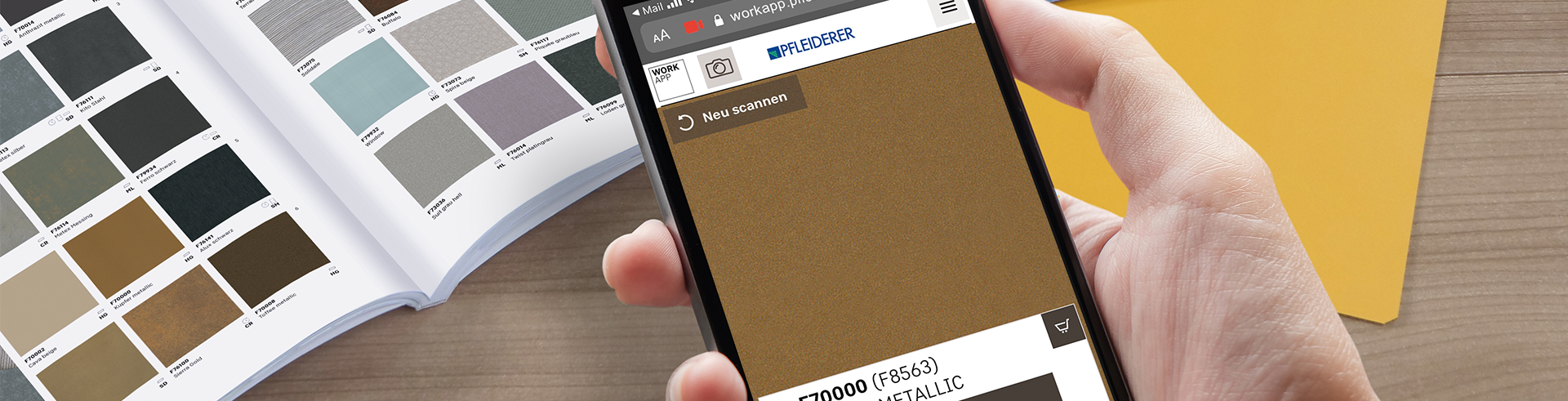Finding decors made easy - with your smartphone
The quickest way to find the answers to all your decor-related questions: simply open the Decor Scanner on your smartphone, scan the decor, view detailed information straight away on your phone, receive combination recommendations and request the matching sample directly from the app, if required. It is compatible with all smartphones and, of course, you can also easily add the app to your home screen.
Start now
Upload a picture and discover decors that match the mood
Get the first glimpse of your desired decor before you order! Just upload your own image to our Mood Board Tool. The tool extracts the colours from your motif and suggests suitable decors from our portfolio. You can then save your created mood board in your account or send it via e-mail in order to discuss the selection further.
Find your decor palette
Freely combine decors in various room situations
Combine all collection decors in a wide variety of digital room situations - and show clients in advance what design options can look like in private and public areas. Or create individual decor collages for your creative process. Intuitively operated, with detailed decor lists and smart filters as well as an interactive comparison function. You can print, download and save the result in the watch list.
Go to RoomDesigner
Configure your desired façade quickly and easily
If you want to get to know the design possibilities of our Duropal XTerior compact cladding panels in more detail, you can use the façade configurator. Here you can visualise colour concepts, fixing methods, substructures and panel formats and combinations for a wide range of applications. Try it out and see for yourself the virtually unlimited design possibilities.
Start now
Pfleiderer's wood-based materials are the perfect timber construction choice
Simply consult our Construction Guide to quickly find the DIN standard construction element you need for your next project. Now that's what we call a constructive solution!
Go to Construction Guide
Quickly find the right decors and products for you
Which decorative panel is best suited to which application? Which product has particular material properties or surface characteristics? What is available quickly? Use the digital product finder to find the perfect material for your application in just a few steps. After all, bringing together creative ideas with construction requirements is what Pfleiderer does best!
To the product finder
Experience surface textures three-dimensionally
In order to properly evaluate a surface texture, you have to be able to see it from different angles. That’s why we provide the 3D VIEWER for surface textures! It enables you to get a realistic
360-degree view of our surface textures from all sides and in different lighting conditions. A useful tool for everyone who appreciates quick and illustrative support when evaluating and
deciding on different textures!
To the 3D Viewer
Quickly find the right data record
Access the BIM product data from Heinze directly via our website – including all of the datasets for the entire Pfleiderer range. You can access all the relevant product information and downloads in one place. From the BIM data itself to additional product information, decor and texture samples as well as declarations of origin and conformity. On our tendering support page, you can also find text blocks for the different products.
Go to the BIM data